Emily Brown • July 11, 2024
5 Quick Ways to Boost Website Performance
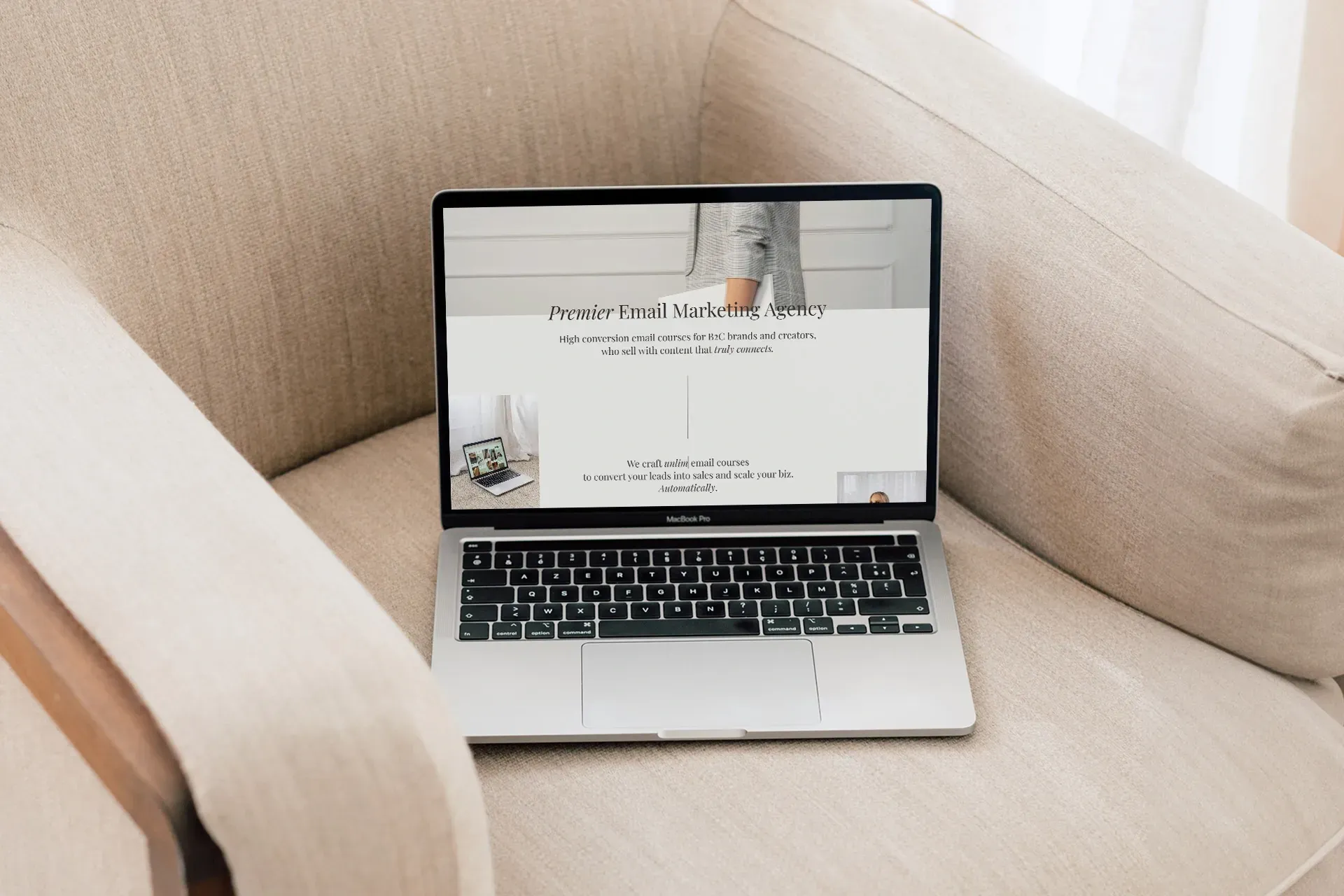
Best practices for results-driven website performance
Web design tips to increase engagement, conversion & search engine rankings
Your website is one of the most important assets in your digital marketing strategy. It should be responsive, easy to use and work to generate leads & sales. If you’re wondering how to boost website performance by increasing site traffic or fixing engagement/conversion issues, you're in the right place!
You might have heard of something called best practices that are used in website creation. Best practices involve a number of web design techniques that position your site for optimum discoverability and conversion online. Best practices are key to a results-driven website, but some are commonly missed that can drastically improve website performance.
Today’s article highlights common mistakes to avoid in the design of your website and some quick fixes to their problems. Increased website performance is just a few steps away!
Understand your website analytics
The first step to optimise your website performance is understanding your website analytics. If you know where to look, analytics data can tell you exactly what kind of issues your site is experiencing. Here are three key website analytics to keep an eye on and why they matter:
- Bounce rate — the percentage of visitors to a website who navigate away from the site without moving past the first page. A high bounce rate (greater than 60%) indicates that your website's homepage needs work. Things like loading speed, images and website copy all contribute to the first impression of your site on viewers.
- Engagement rate — the percentage of visitors who engage with a website. Engagement can be measured using different metrics such as clicks, page views, downloads and more. A low engagement rate indicates a lack of connection between your audience and your website content.
- Conversion rate — the percentage of visitors who complete the next step to becoming your client or customer. This could be an appointment booking, product purchase or something similar. A low conversion rate indicates unclear messaging, or an absent/outdated website strategy.
It's a good idea to take a benchmark measurement of these metrics before updating your website. This will help you understand the effectiveness of your changes moving forward.
With these metrics and their importance in mind, let's cover the steps you can take to identify problems and improve website performance!
1 — Mobile Responsiveness
Avoid this mistake: a design that's unresponsive across different devices.
If your website is unresponsive, it’s less functional or not functional for site visitors on tablet or mobile.
- This can look like low site traffic and high bounce rates. Search engines like Google prioritise sites with clear structure, hierarchy and readability. This means your unresponsive site will rank lower in search results than the responsive sites of your competitors. Additionally, nearly 8 in 10 consumers will stop engaging with content that doesn’t display well on their device[1]. 56.74% of website traffic is generated by mobile users in Australia alone[2], meaning this could cost you more than half of potential site visitors!
- To fix this problem: search the editor of your website platform builder for a secondary mobile or tablet viewport mode. Apply any edits needed to optimise your existing website content across as many device views as possible, especially mobile. Test this on a small scale first to make sure it won't mess up your desktop layout. Or, search your platform builder for a help article or video to learn more about responsive editing.
If you’re not confident applying these changes yourself, seek out a professional web designer offering services built to responsive standards.
2 — Search Engine Optimisation (SEO) Specifications
Avoid this mistake: poor search engine optimisation (SEO).
SEO strongly influences the discoverability of your site to viewers browsing search engines like Google. It involves of a group of techniques that serve to build stronger relationships between your website and search engines, helping deliver your content more frequently to your target audience.
- This can look like low website traffic, meaning your conversions will suffer as a result. Your audience can’t engage with you if they can’t find you
- To fix this problem: review these quick tips related to website structure, keywords and page indexing:Check page headings are tagged (H1, H2 etc.) and structured in sequentially descending order
- Check page meta titles & tags are entered in your site's SEO/page settings
- Check all site images have alt text describing the contents of the image
- Include frequently searched keywords related to your service throughout your page headings, site copy, meta titles/tags and image alt text
- Use Google Search Console to check indexed (visible) status of your website pages on Google
For more on DIY SEO techniques, check out our post on Website SEO Tips for Business Owners or see Google Visibility: Your Guide to Get Found to learn how to leverage Google tools for success.
Some web designers and agencies include page-level SEO as part of their web design services, with further options for ongoing SEO. Our studio builds every website to SEO specifications — to learn more, book a chat with Emily.
3 — User Experience
Avoid this mistake: an inconvenient or unclear user experience.
We’ve all had one of these website encounters. Nothing is feels intuitive, navigating is confusing and you can’t quickly and easily find the solution you went there for. This accessibility and convenience provided to your audience as they navigate your website is known as the user experience (UX).
- This can look like low engagement and low conversion rates. UX is one of the invisible elements that contribute to high-conversion website design. Not prioritising UX or forgetting it altogether is a huge mistake! 88% of online customers say they wouldn’t return to a website after a bad user experience[3]. They won’t buy if they can’t find or understand your offer!
- To fix this problem: review these quick tips related to your site's layout, the clarity of your messaging and calls-to-action:
- Ensure viewers can instantly understand what you do and how they can buy from you. Include this information and a clear call-to-action above the fold of your website's homepage
- Ensure your website is easy to use and navigate, and that viewers quickly and easily find what they're looking for
- Ensure your website copy feels aligned with your business and effectively communicates your offer
A professional web designer can help prioritise your website’s user experience and craft a strategy which achieves your website goals. This could include any refinements needed to your messaging, communication and any of the other aspects listed in this article. Ochre Design Studio offers varying levels of website conversion strategy with every site, from basic to advanced. To learn more, book a chat with Emily.
4 — Professional Imagery and Media
Avoid this mistake: dubious (or no) site imagery.
How many times have we all accessed a website only to wince when faced with those horribly fake stock images? In contrast, some websites contain no imagery at all (ahem, a common AI-build design flaw) — leaving us with a dubious sense of their credibility. Professional imagery plays an incredibly important role your web design's ability to connect with and engage site visitors.
- This could look like low site engagement and high bounce rates.
- To fix this problem:
- There are a few great solutions for fixing icky website stock images. Website imagery and media should tell the story of your business in an authentic way and build trust with your audience. The best and most genuine solution is to invest in brand photography!
- The addition of brand photography to your website creates a cohesive, engaging experience for your site visitors. You don’t need an entire gallery, often 5-10 high quality images will do. If you’re already making a sizeable investment into your web design, seriously consider investing in brand photography as well. When paired together, a good brand photographer and vision-oriented web designer capture your authenticity and create website magic that’s out of this world!
If brand photography isn’t an option right away, don’t worry. As long as you understand the value of genuine imagery, use paid resources such as Adobe Stock or free resources such as Unsplash or Pexels to find high-quality images.
5 — Breathing Room (Less is More)
Avoid this mistake: an overcrowded website.
Overcrowded sites occur when a design is stuffed with too much information. It's tempting to share as much information as possible, but this not always the best approach on key website pages.
- This could look like low conversion rates and high bounce rates. An overcrowded website reduces its overall effectiveness, not to mention resulting in slower page speed!
- To fix this problem:
- Breathing room matters in your design. Businesses with a clean, modern and/or minimal website layout are often perceived as more professional and trustworthy. Once you realise that website users only read about 28% of text on a page[4], you can focus on communicating the most important information and slimming down the rest.
- To avoid overcrowding, adopt the less is more mantra and stick to your brand guidelines! Every word, image and other piece of website content should serve your overall web design strategy. Anything that isn't 100% essential can go!
Solutions to common web design mistakes
Resources & Credit
- In this series:
- Website SEO Tips For Business Owners by Ochre Design Studio. Boost your website page rankings in search results with these DIY SEO techniques for business owners.
- Google Visibility: Your Guide to Get Found by Ochre Design Studio. Discover 3 easy Google visibility techniques to get found by your target audience online.
Whether you’re a DIY expert or a seasoned web designer, consider the positioning of your site against these best practices. They all impact on your website performance, so optimising each one can lead to increased traffic, engagement and conversion rates.
To further improve website rankings by leveraging Google tools and using DIY SEO techniques, check out our posts in this series on Google Visibility: Your Guide to Get Found and Website SEO Tips for Business Owners.
I hope you're feeling enlightened and filled with helpful ideas for boosting the performance of your web design. Good luck!

Emily is the lead web designer & digital strategist at Ochre Design Studio. She understands the importance of online discoverability & conversion for business owners, and combines a unique blend of these techniques with visual design to create powerful websites that convert. Emily enjoys piping hot tea, strategic scheming and chasing after her very excited cattle dog.
Would we make a great fit for your branding, web design or marketing project?
View recent posts




